This post will show you how to burn an ISO with ImgBurn. ImgBurn is an excellent, light weight image burning utility. Of course, there are many other fine choices available, but ImgBurn is my personal favorite.
First, visit ImgBurn's site and download a copy. It's free and it supports other formats besides just ISO's.
After you download and install it, fire it up. The first screen that you'll see is the "Ez-Mode picker"
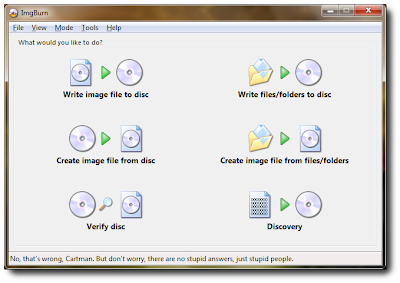
Choose the, "Write Image file to disc" option.
Next, you'll see this screen,
Choose the circled icon to select the ISO that you want to burn to disk. After selecting the ISO, you'll be presented with this screen,
Make sure that you have a blank CD or DVD in your burner and then press the button that is circled in the picture above. Next you'll see,
When it completes, that's it, you're done. You now have a freshly burned disk.
You can also create an ISO from optical media. When you fire up ImgBurn, simply choose, "Create Image file from disc" and follow the prompts. Of course, you should not use this software or any other software to make illegal copies of disks.






No comments:
Post a Comment